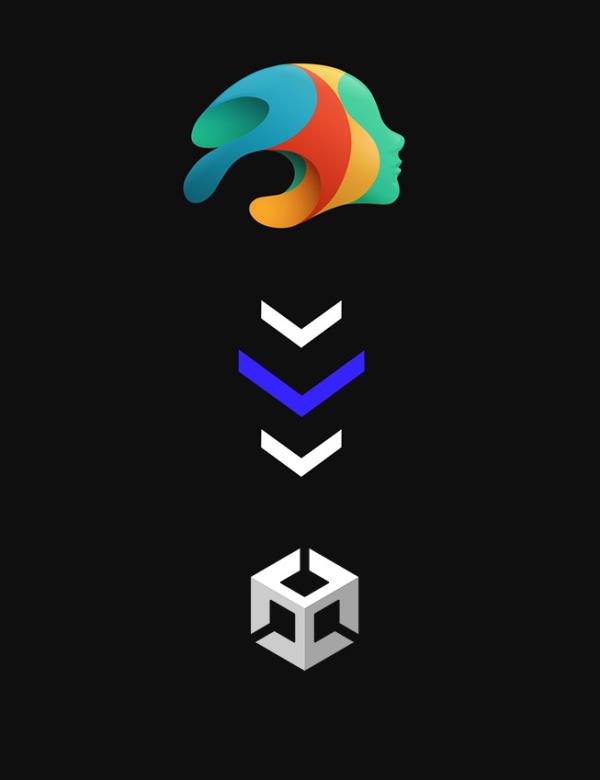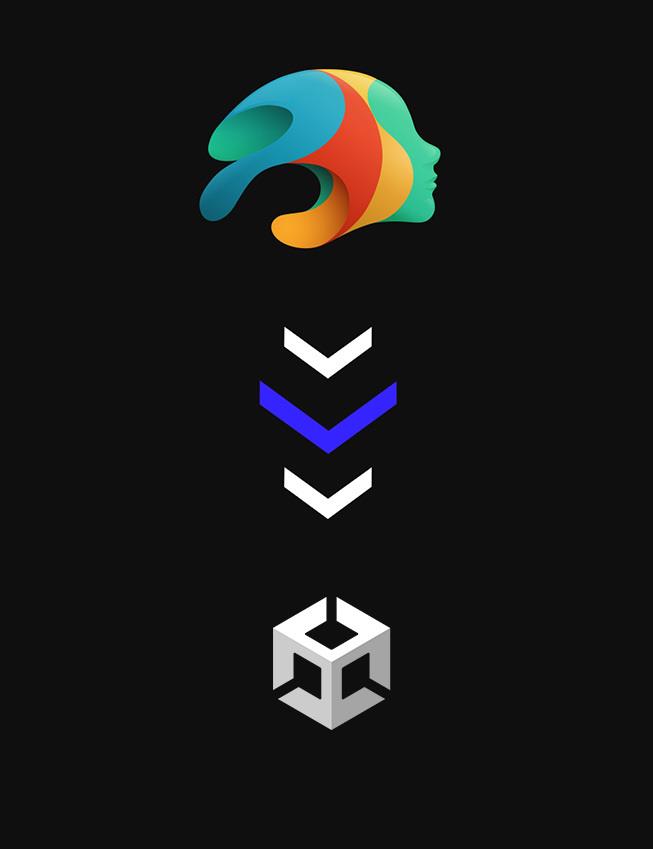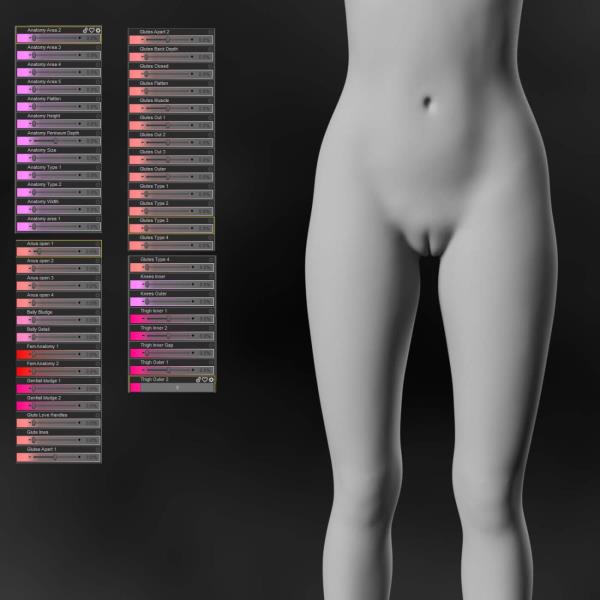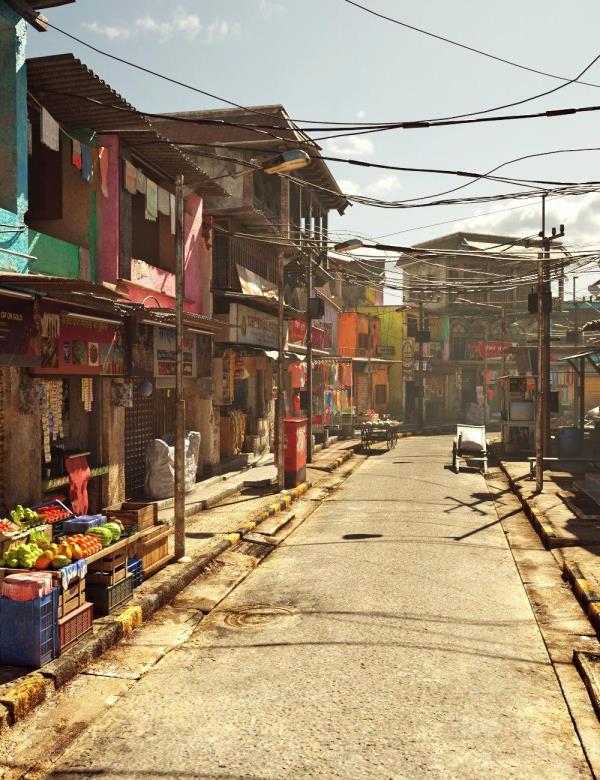内容介绍
GITHUB: https://github.com/daz3d/DazToUnity/releases
插件
使用方法说明:
下载其中的DOUBLE_CLICK_ME_IM00072265-04_DazToUnity.dsa文件及
IM00072265-04_DazToUnityWin64Bit.package这两个文件,
然后两个文件放一块,然后双击DOUBLE_CLICK_ME_IM00072265-04_DazToUnity.dsa这个文件,daz就会打开,然后会有
弹窗提示,直接点确定就可以了,然后daz会关闭,然后会打开DIM,登录后点安装,安装完后手动关闭dim,然后再打开daz就可以用了,
在最顶部的菜单files里面,最后一个选项daz to unity
BETA INSTALL:
Make sure you have Daz Studio Installed via Daz Install Manager (DIM).
Quit both Daz Studio and DIM.
Double click the "DOUBLE_CLICK_ME" script file. Daz Studio should launch and run the script file.
Click "Replace" if asked. If there were no errors, you should get success confirmation that package was copied into the correct DIM folder.
Click "OK" and Daz Studio should automatically close and DIM should start.
If you have a previous version of this software installed, go into the "Installed" Tab and click "Uninstall".
Look in the "Ready to Install" Tab for the BETA package and click Install. Click the small "refresh" icon at the top of the window if you do not see anything.
If package installed successfully, you should see it moved over to the "Installed" Tab.
You are now done. Close DIM and then start Daz Studio to test the BETA.
KNOWN ISSUES:
Embedded Unity Packages have not yet been updated, only Daz Studio DLL.
Environment transfer feature is still work-in-progress.
Full Changelog: 2023.1.1...2024-alpha-preview-001
插件
使用方法说明:
下载其中的DOUBLE_CLICK_ME_IM00072265-04_DazToUnity.dsa文件及
IM00072265-04_DazToUnityWin64Bit.package这两个文件,
然后两个文件放一块,然后双击DOUBLE_CLICK_ME_IM00072265-04_DazToUnity.dsa这个文件,daz就会打开,然后会有
弹窗提示,直接点确定就可以了,然后daz会关闭,然后会打开DIM,登录后点安装,安装完后手动关闭dim,然后再打开daz就可以用了,
在最顶部的菜单files里面,最后一个选项daz to unity
BETA INSTALL:
Make sure you have Daz Studio Installed via Daz Install Manager (DIM).
Quit both Daz Studio and DIM.
Double click the "DOUBLE_CLICK_ME" script file. Daz Studio should launch and run the script file.
Click "Replace" if asked. If there were no errors, you should get success confirmation that package was copied into the correct DIM folder.
Click "OK" and Daz Studio should automatically close and DIM should start.
If you have a previous version of this software installed, go into the "Installed" Tab and click "Uninstall".
Look in the "Ready to Install" Tab for the BETA package and click Install. Click the small "refresh" icon at the top of the window if you do not see anything.
If package installed successfully, you should see it moved over to the "Installed" Tab.
You are now done. Close DIM and then start Daz Studio to test the BETA.
KNOWN ISSUES:
Embedded Unity Packages have not yet been updated, only Daz Studio DLL.
Environment transfer feature is still work-in-progress.
Full Changelog: 2023.1.1...2024-alpha-preview-001